[ERROR_git] remote: Support for password authentication was removed on August 13, 2021.

remote: Support for password authentication was removed on August 13, 2021. Please use a personal access token instead.
remote: Please see https://github.blog/2020-12-15-token-authentication-requirements-for-git-operations/ for more information.
fatal:여느때와 다름없이 알고리즘 문제를 풀고 깃허브에 푸쉬하는 중에 위 같은 에러가 떴다,,
.
.
.
구글링 하다가 StackOverflow(https://stackoverflow.com/questions/68779331/use-token-to-push-some-codes-to-github)랑 깃허브 공식 도큐먼트를 찾아서 해당 오류를 해결할 수 있었다!
(역시 나만 혼란을 느낀게 아녔어,,)
보안 향상을 위해 2021년 8월 13일 09:00PST 부터 적용했다고 한다.(관련 공지)
Git password authentication is shutting down | GitHub Changelog
Git password authentication is shutting down
github.blog
해당 토큰화 방식 도입 배경 및 이점은 아래 링크에서 자세하게 확인해볼 수 있다. (보안때문에 해당 방식으로 변환했다고 한다.)
Token authentication requirements for Git operations | The GitHub Blog
Beginning August 13th, 2021, we will no longer accept account passwords when authenticating Git operations on GitHub.com.
github.blog
1. 토큰 생성 방법
Creating a personal access token - GitHub Docs
Personal access tokens (PATs) are an alternative to using passwords for authentication to GitHub when using the GitHub API or the command line. If you want to use a PAT to access resources owned by an organization that uses SAML SSO, you must authorize the
docs.github.com
토큰은 해당 링크에서 설명해주는 대로 만들면 된다.
- 유의사항
Expiration 항목은 만료 기한이기 때문에 기간을 짧게 설정해주면 계속 발급받아줘야하는 번거로움이 있기 때문에 난 우선 90일짜리로 설정해서 발급받았다.
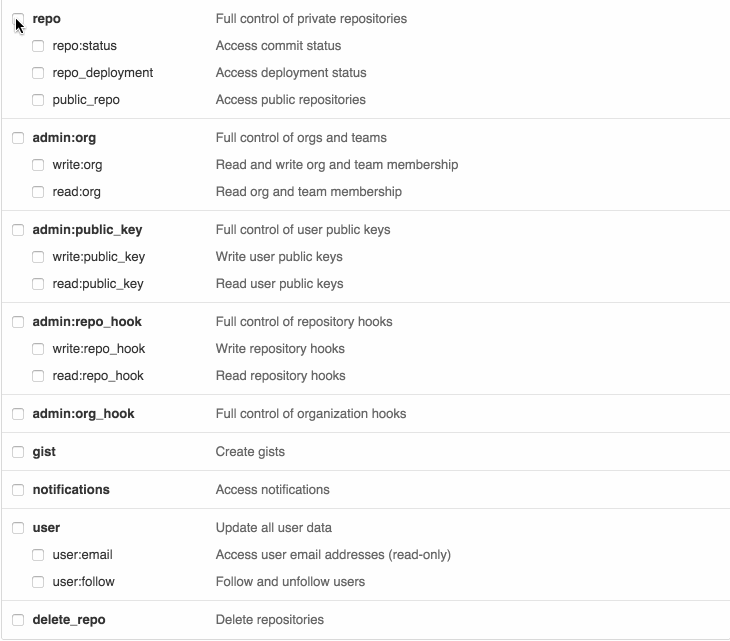
이 부분들은 해당 토큰에 부여되는 접근 권한인데, 개인만 사용하는 거라면 전체 체크를 하고 넘어가면 된다!
⍣가장 중요⍣
토큰은 최초 발급 이후로 다시 못보기 때문에 아래 복사하기 버튼을 눌러, 따로 어딘가에 기입해두어야한다!
(토큰을 잊어버리면 삭제후 재발급 받을 수도 있으니 잊어버리거나 복사를 못했다고 크게 걱정하지 않아도 된다.)
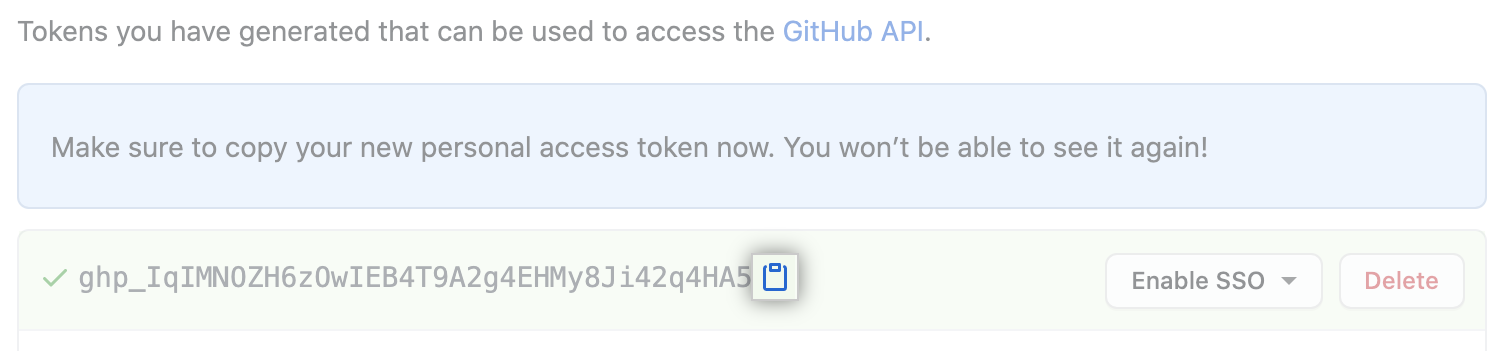
➕

- 토큰 명칭을 클릭하면 토큰에 대한 엑세스 권한을 변경할 수 있다.
- 우측의 'Delete'버튼을 누르면 해당 토큰은 삭제가 되고 해당 토큰으로는 이제 더이상 깃에 접근할 수 없다.
2. 토큰 등록
내 OS는 Windows여서 Windows 밖에 설명을 못하는데, MacOS의 경우 키체인 접근 권한에 들어가서 (github.com)에 동일하게 비밀번호를 토큰으로 변경해주면 된다고 한다. (아래 stackoverflow 답변 참고!)
Use token to push some codes to github
Can anyone help me to solve this problem? "Support for password authentication was removed on August 13, 2021. Please use a personal access token instead. remote: Please see https://github.blo...
stackoverflow.com
[Windows 기준]
1. 제어판 > 사용자 계정
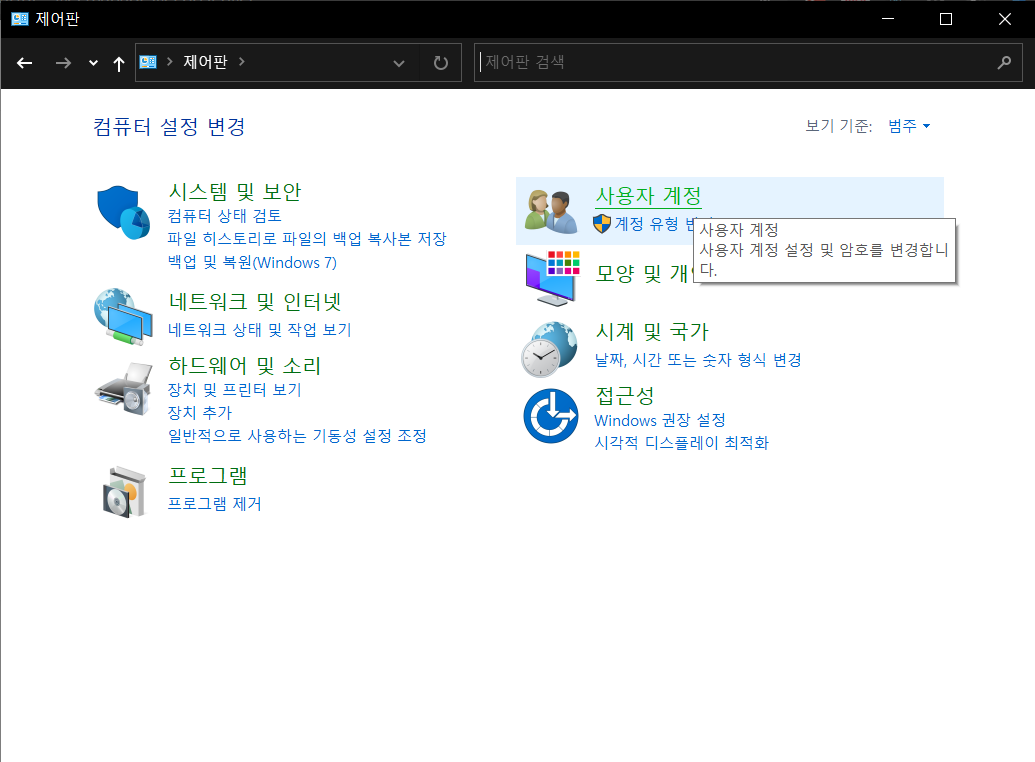
2. Windows 자격 증명 관리 클릭!
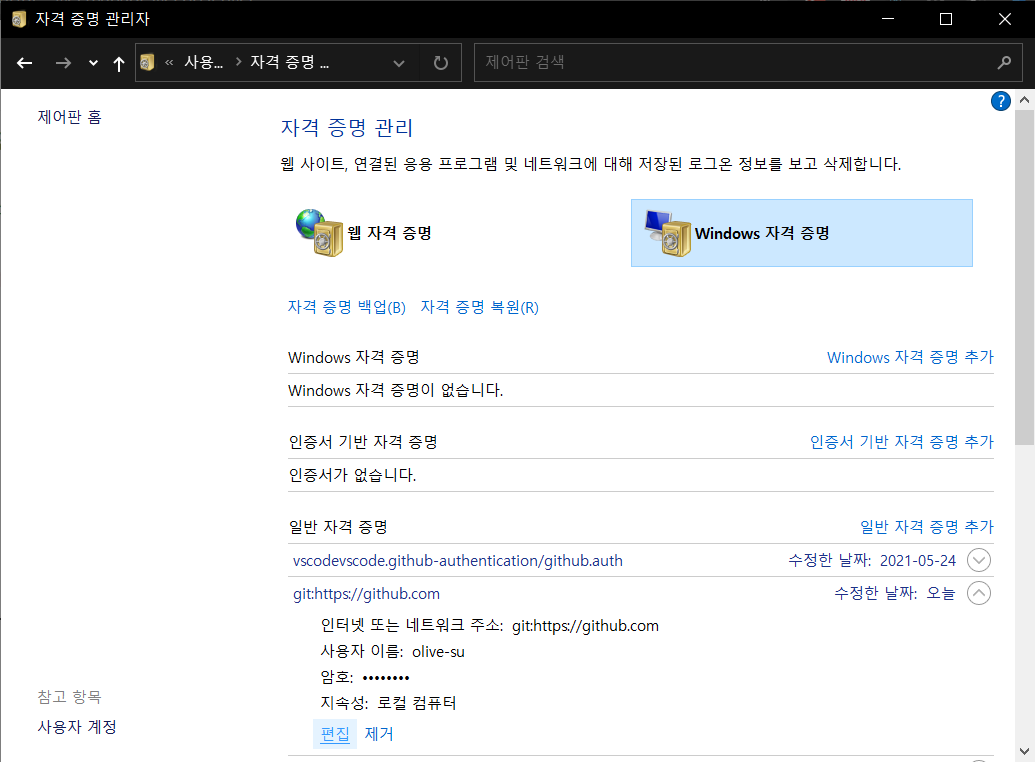
3. 해당 계정 암호에 복사해둔 엑세스 토큰 입력 후 저장
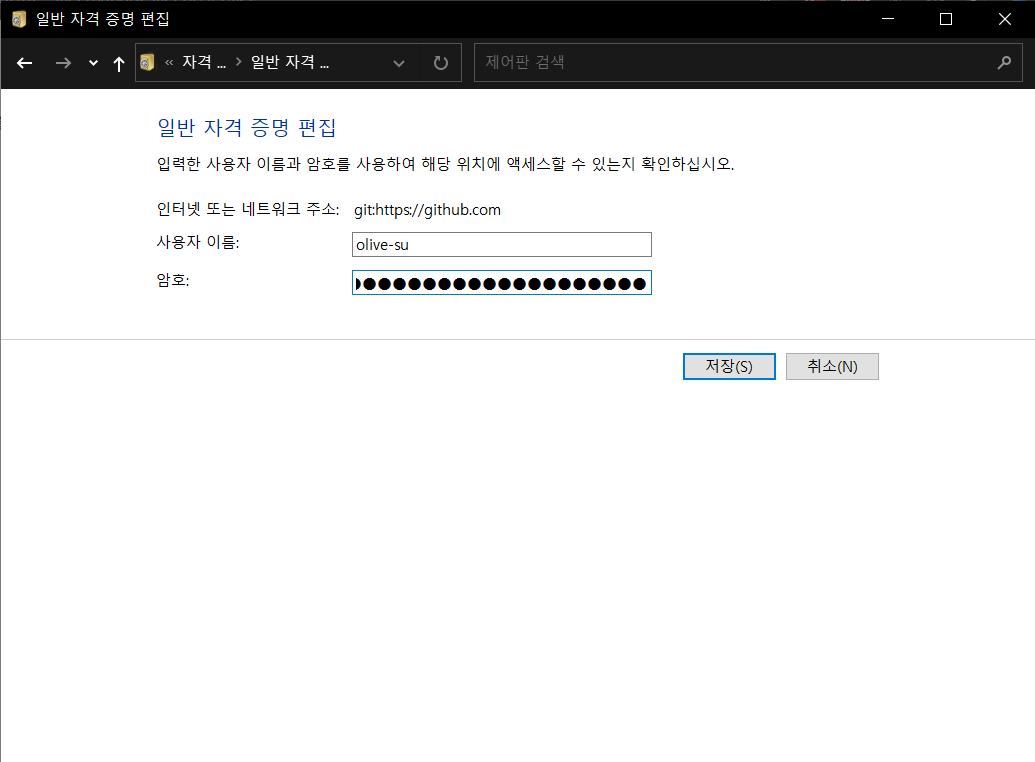
이제 이후 깃에 접근이 정상적으로 가능하다!
- Git Bash의 경우 따로 id, pw를 쳐주는 과정이 사라졌는데

- Windows Terminal(ununtu 환경으로 연결해둠)로 깃에 접근하면 id, pw를 쳐주는 과정이 그대로다...(?)
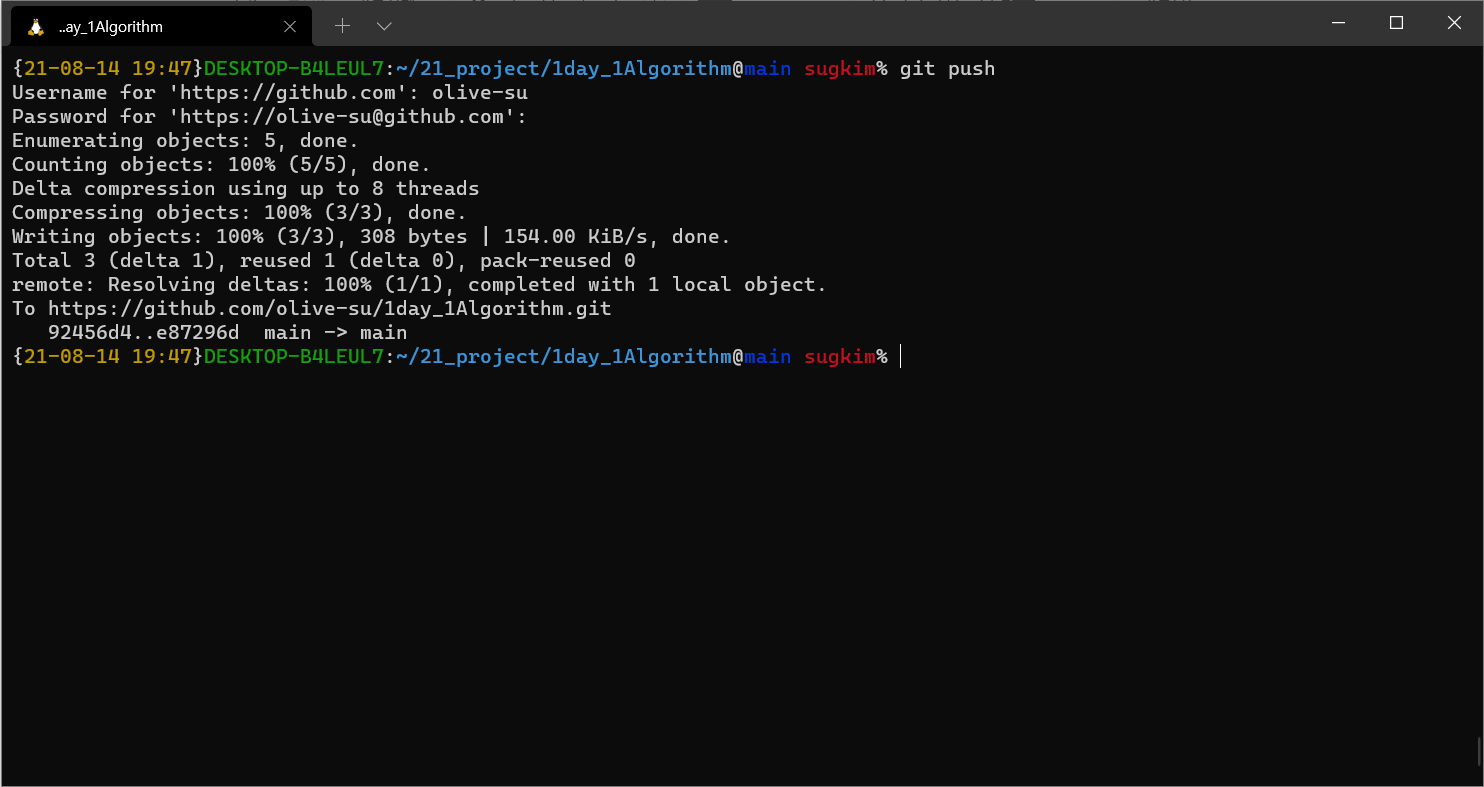
💡 여기서, Password 입력 시에는 발급받은 토큰을 기입하면 된다!
'🛠️ ERROR Note' 카테고리의 다른 글
| [ERROR_react-native] ERR! missing script: android (0) | 2022.02.03 |
|---|---|
| [ERROR_vscode] Input/output error: code (0) | 2021.10.24 |
| [ERROR_git] remote: Permission to denied to(Window) (0) | 2021.08.03 |
| [ERROR_C] "char (*)[20]" 형식의 인수가 "char **" 형식의 매개 변수와 호환되지 않습니다. (0) | 2021.06.11 |
